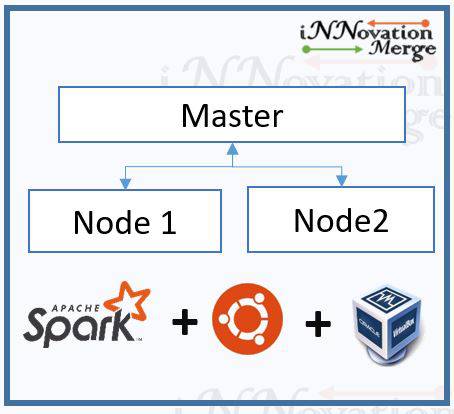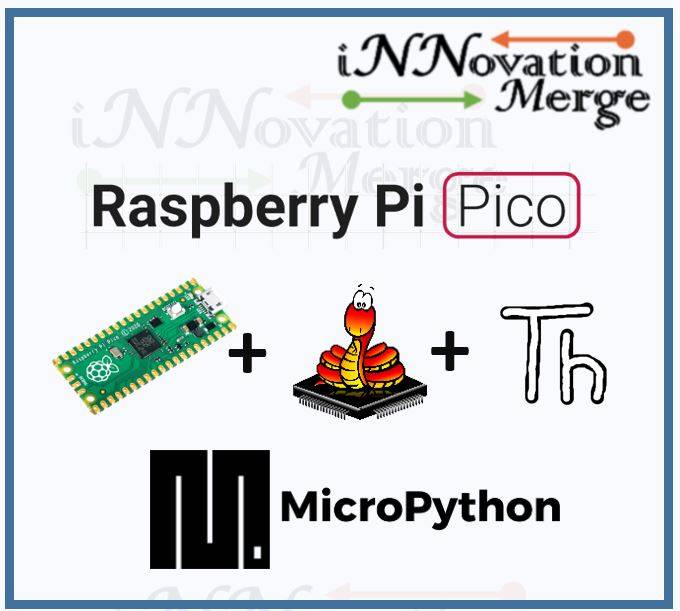Disclaimer:
- This Article on iNNovationMerge blog is for demonstration purpose.
- Each demonstration presents risk and hazards that must be fully understood before attempting
- It should be performed only by trained professionals
- iNNovationMerge is not responsible for any loss or damage whatsoever caused
- Before attempting understand the Experiment completely or Contact iNNovationMerge for any clarification to get started.
For Feedbacks | Enquiries | Questions | Comments - Contact us @ innovationmerge@gmail.com
What?
LaunchPad provides an environment for learner’s/developer’s to experiment with the microcontroller.
MSP-EXP430G2 LaunchPad provided by the Texas Instruments is a development tool to program MSP430G2 series Microcontrollers.
It is an easy way to start developing on the MSP430 with on-board emulation for programming and debugging.
Board has buttons and LED’s which provides an easy interface for the user’s.
According to the documentation LaunchPad features
- USB debugging and programming interface featuring a driverless installation and application UART serial communication with up to 9600 Baud.
- Supports MSP430G2xx2, MSP430G2xx3, and MSP430F20xx devices in PDIP14 or PDIP20 packages.
- Two general-purpose digital I/O pins connected to green and red LEDs for visual feedback.
- Two push button for user feedback and device reset.
- Easily accessible device pins for debugging purposes .
- High-quality 20-pin DIP socket for an easy plug-in or removal of the target device.
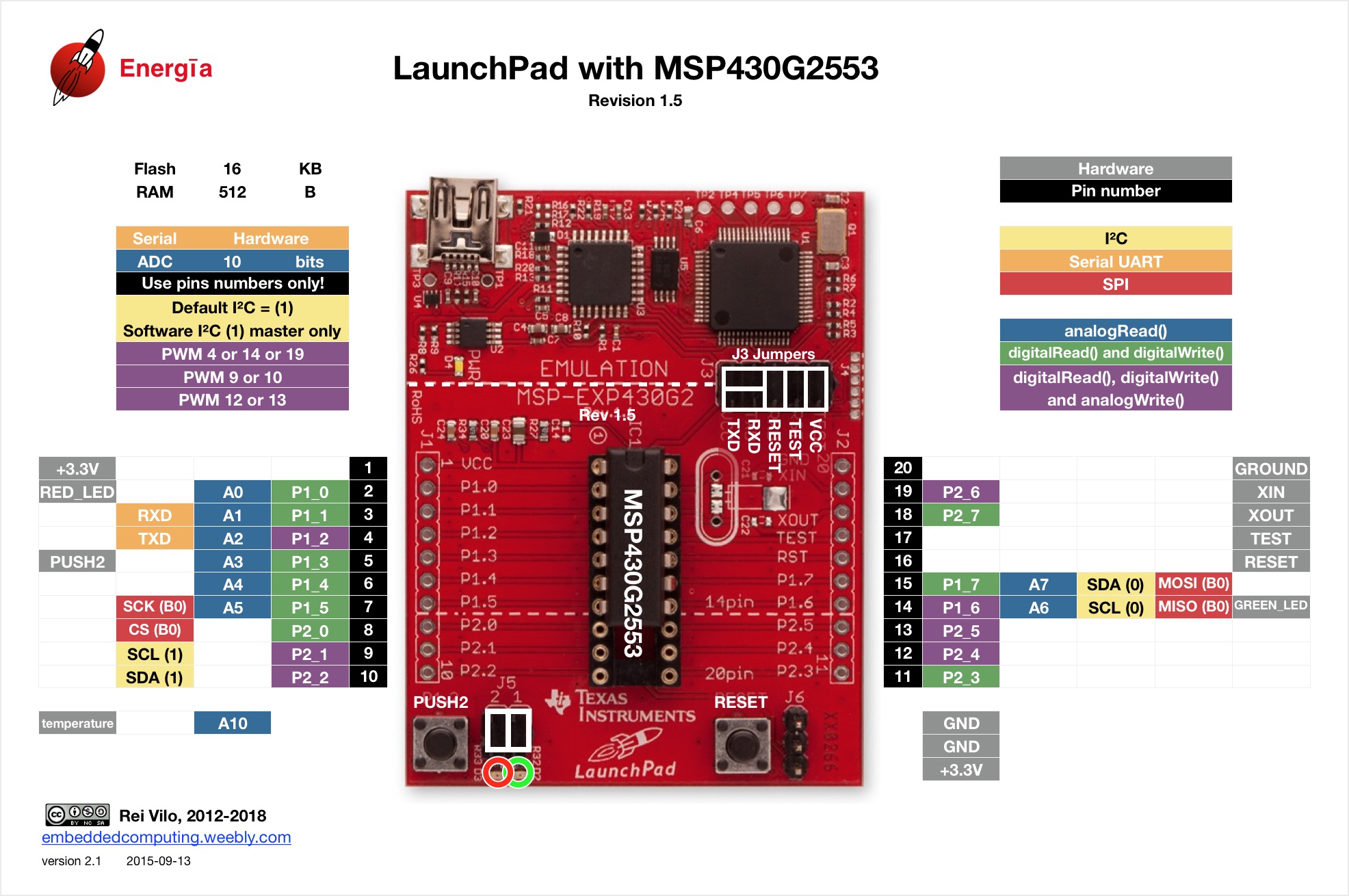
How?
- This LaunchPad supports Energia IDE and Code Composer Studio for programming.
- This articles provides code to program MSP430G2553 microcontroller using Energia.
- Energia is an open-source electronics prototyping platform started by Robert Wessels in January of 2012 with the goal to bring the Wiring and Arduino framework to the Texas Instruments MSP430 based LaunchPad.
- According to Energia below are the steps to perform
- Connect your LaunchPad to your computer over USB.
- Select MSP430g2553 under Tools > Board .
- Select the correct serial port under Tools > Serial Port.
Software’s Required
Hardware’s Required
- MSP-EXP430G2 Development Board
- MSP430G2452/MSP430G2553 Microcontrollers
- Mini USB cable
Network Requirements
- Internet to download packages
Implementation
1. Bare Minimum code needed to get started with MSP430 and Energia
Day 43 -"iNNovationMerge DailyCodeHub"
— Innovation Merge (@InnovationMerge) December 29, 2020
"{Refresh} [Revise] <Reshare>"
MSP430G2553 | Bare Minimum code needed to get started with MSP430 and Energia #MSP430 #G2553 #Microcontroller #Energia #IDE #Interview #Embeeded #Systems #TexasInstruments #try #code #now #learning #dailycode pic.twitter.com/9UoPeBnplt
2. Blink an onboard LED on for one second, then off for one second, repeatedly
Day 44 -"iNNovationMerge DailyCodeHub"
— Innovation Merge (@InnovationMerge) December 30, 2020
"{Refresh} [Revise]<Reshare>"
MSP430G2553 | Program to Blink an LED on for one second, then off for one second, repeatedly #MSP430 #G2553 #Microcontroller #Energia #IDE #code #Interview #Embeeded #Systems #TexasInstruments #LED #Blink #try pic.twitter.com/NagSOVBxXD
3. Read a digital input from on board Pin 5 and print state out to the Energia Serial Monitor.
Day 45 - "iNNovationMerge DailyCodeHub"
— Innovation Merge (@InnovationMerge) December 31, 2020
"{Refresh} [Revise]<Reshare>"
Program to read a digital input from on board Pin 5 and print state out to the Energia Serial Monitor.#MSP430 #G2553 #Microcontroller #Energia #IDE #Read #Interview #Embeeded #Systems #TexasInstruments #LED pic.twitter.com/7PECiTOhKD
4. Read an IR Sensor analog input on pin A3 and Decide weather Object Detected or not
Day 46 -"iNNovationMerge DailyCodeHub"
— Innovation Merge (@InnovationMerge) January 1, 2021
"{Refresh} [Revise]<Reshare>"
MSP430G2553 | Program to Read an IR Sensor analog input on pin A3 and Decide weather Object Detected or not #MSP430 #G2553 #Microcontroller #Energia #IDE #Interview #Embeeded #Systems #TexasInstruments #ADC pic.twitter.com/wF4PukxH69
5. Read an Vibration Sensor analog input on pin A3 and Decide weather Vibration is Detected or not
Day 47 -"iNNovationMerge DailyCodeHub"
— Innovation Merge (@InnovationMerge) January 2, 2021
{Refresh} [Revise]<Reshare>
Program to Read an Vibration Sensor analog input on pin A3 and Decide weather Vibration is Detected or not #educational #Electronics #Coding #G2553 #embedded #Energia #Interview #TexasInstruments #sensor #Value pic.twitter.com/4kJNjkegRH
Follow us on social media for more
Great, iNNovationMerge hope that you have understood how to get started with MSP-EXP430G2 LaunchPad Experimenter Board